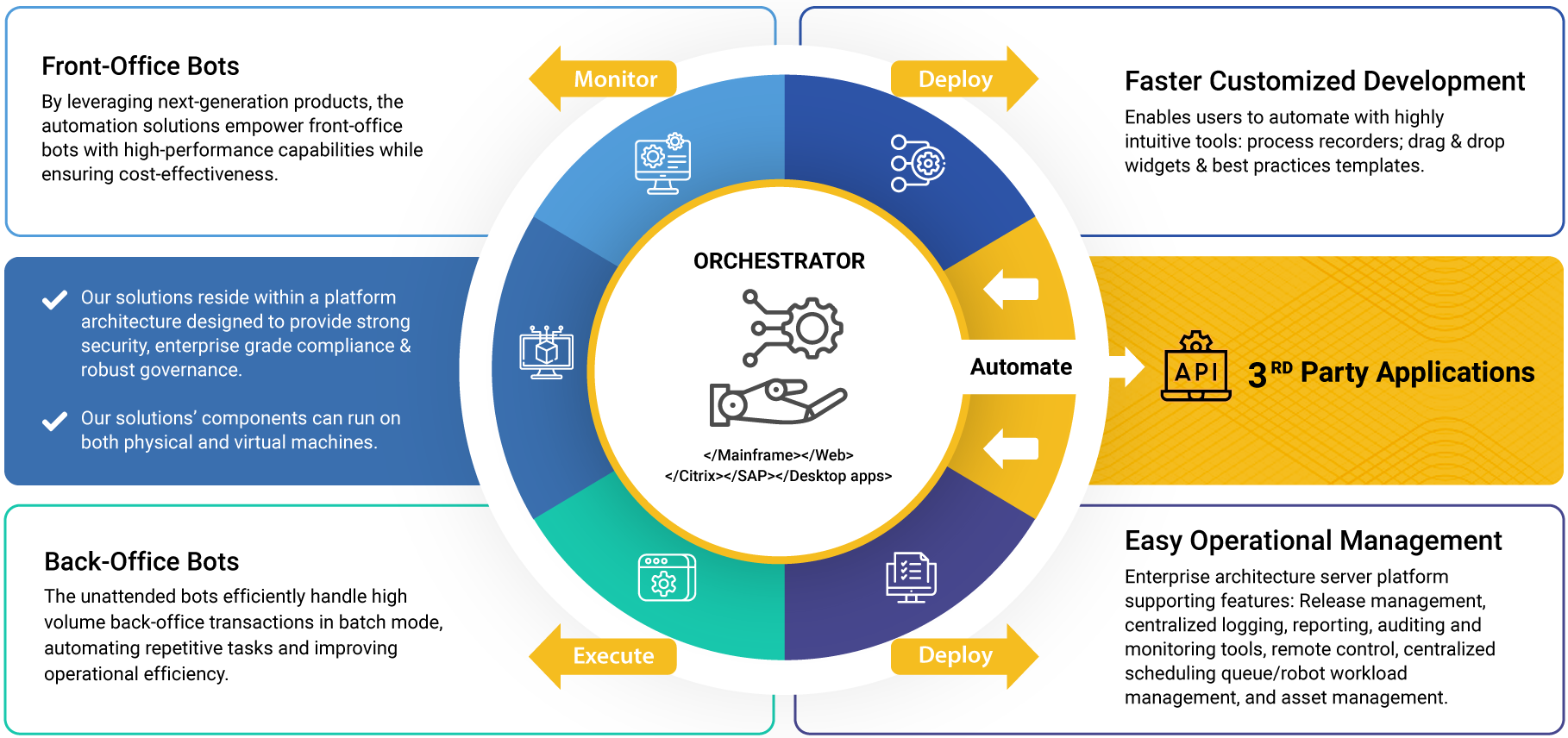We help organizations boost their efficiency and productivity by implementing RPA in Business Process Outsourcing (BPO) and other related domains like P&C Insurance and Healthcare.
RPA or Robotic Process Automation makes it easy to deploy and manage software robots that imitate human actions interacting with digital systems. It automates the repetitive tasks of an organization, thereby reducing operating costs and improving the overall customer experience. In addition to automating the mundane, back-office tasks efficiently and accurately, customers who leverage RPA also experience better security, audit, analytics, and improved business processes.

Saves Time and Effort
Setting up ERP and BPMS systems can take some time, but once in place, a new process can be assigned in a minimal timeframe. With RPA, we streamline processes, provide insights and uncover efficiencies, making the path to digital transformation fast and cost-effective.
Elevate your Employees’ Experience
Robots can work 24*7*365 without fail and complete mundane tasks that employees often find draining. By automating tasks, your teams are free to concentrate on performing critical work with better returns.
Ensure Compliance
Our bots improve compliance by ensuring a standardized process that meets your requirements, so documentation is always at your fingertips. Moreover, with reduced errors and increased productivity, BPOs can generate more revenue with the same workforce.
Improved Processes
With robots handling tasks, the processes will execute without fail as per the schedule and thus will improve the overall experience. Moreover, your workforce is free to deliver extra service to your highest-level customers.
Flexibility and Scalability
A robotic workforce can be very flexible and easily scaled on demand. By standardizing processes, it can be scheduled to run when it is needed on as many digital workforces as required. This gives businesses confidence in taking up new projects without on bench human workforce.